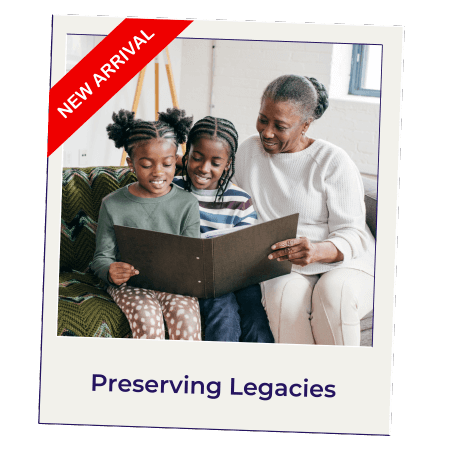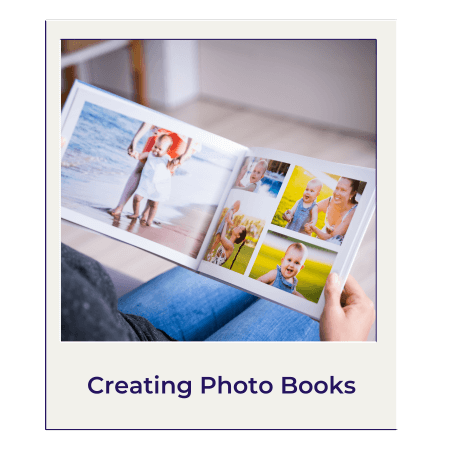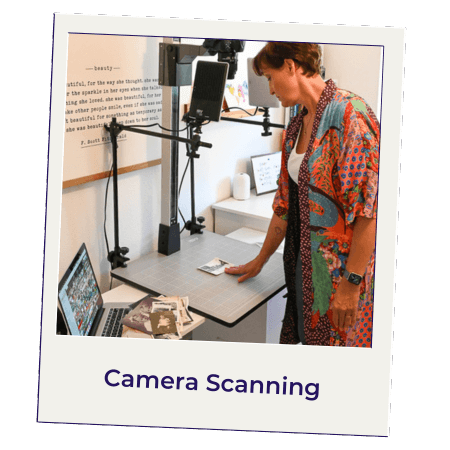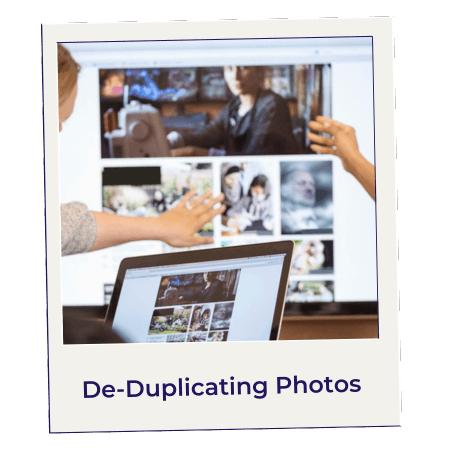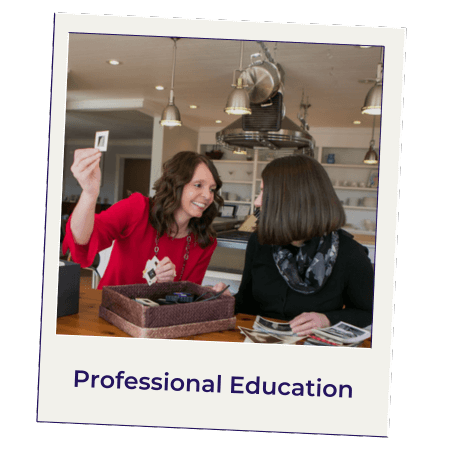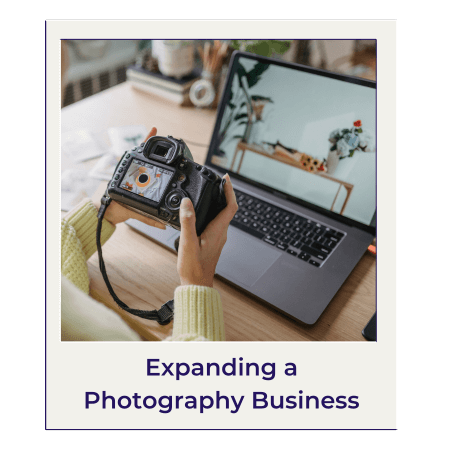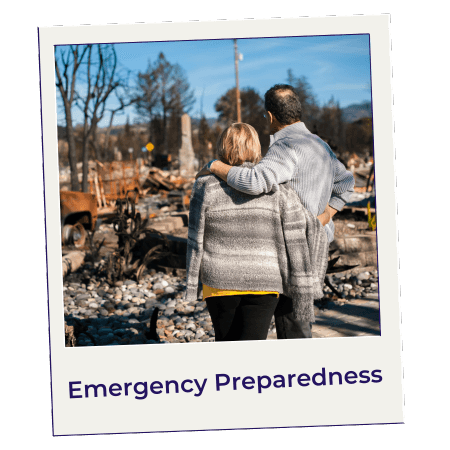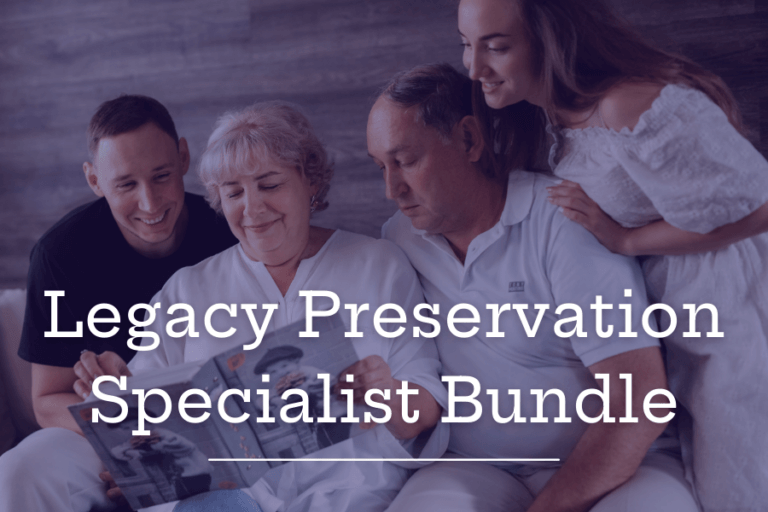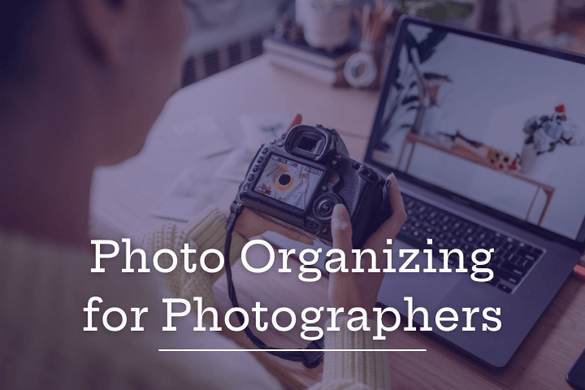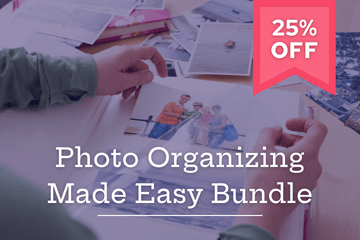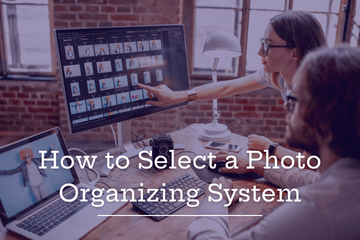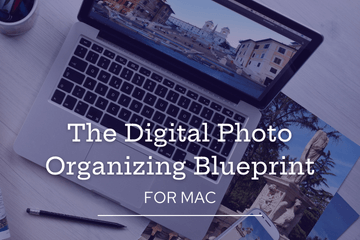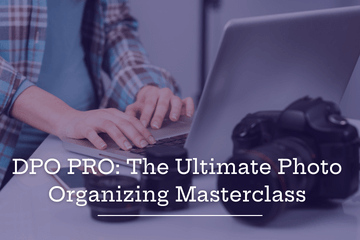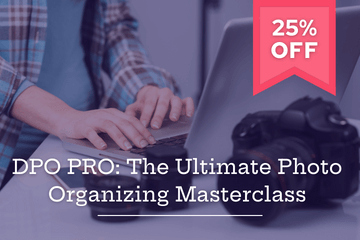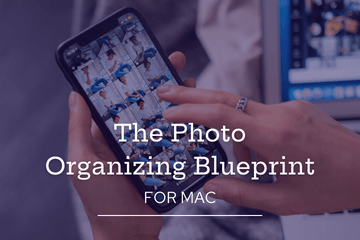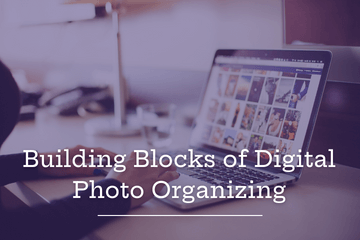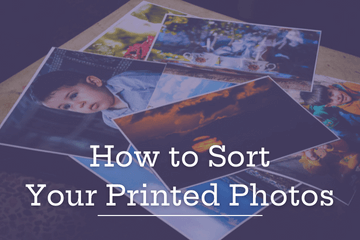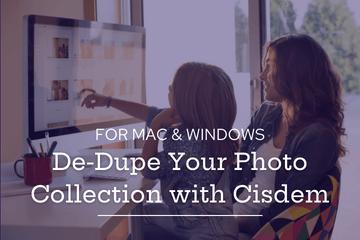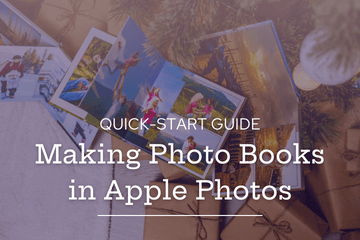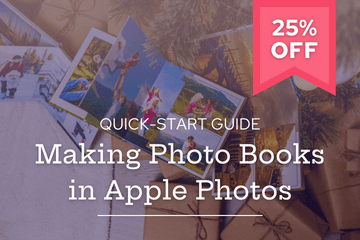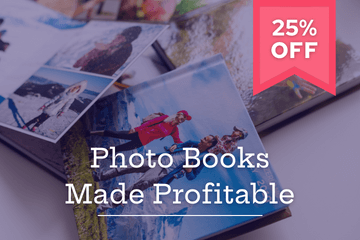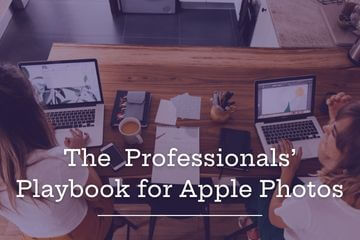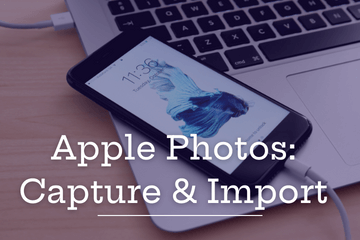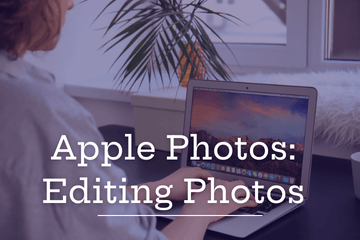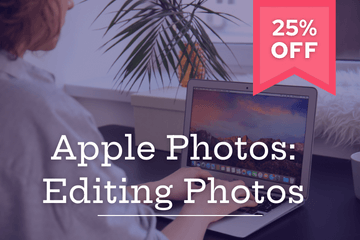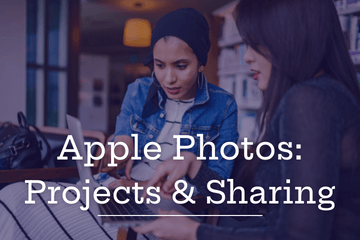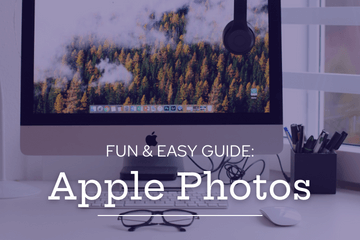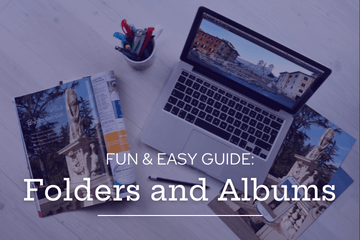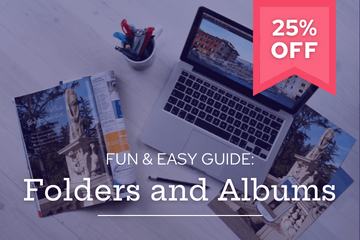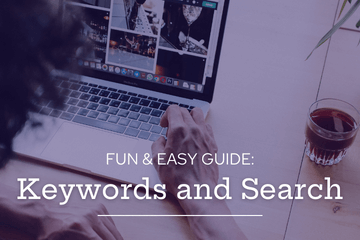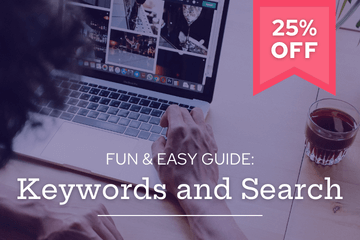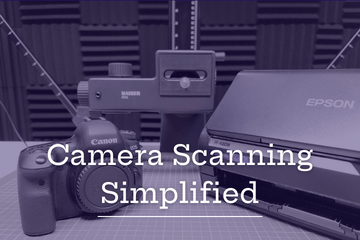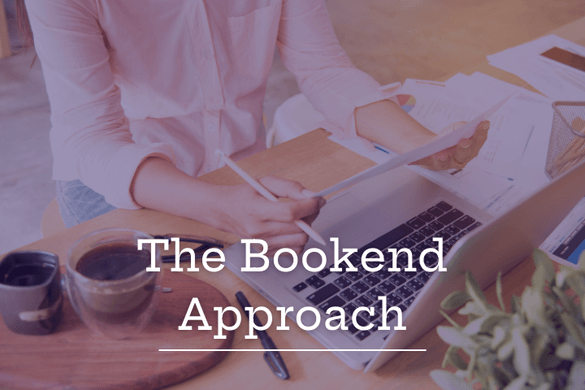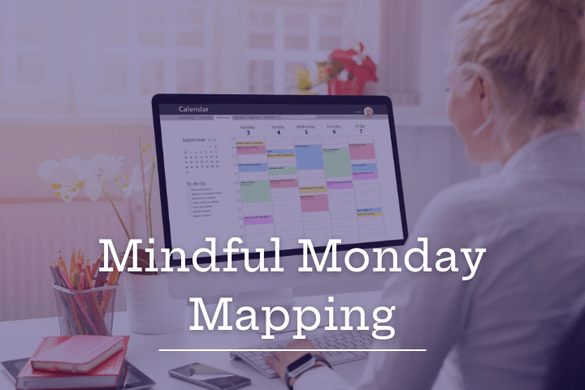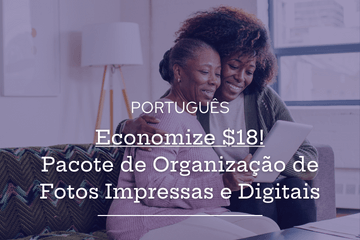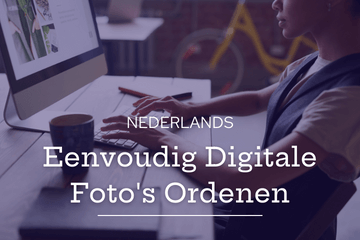The Photo Managers Academy
Online courses for professionals and people who want to organize their photos.

I want to learn about...
Most courses are offered in English. A select are available in Spanish, Portuguese, Dutch, and German. See multilingual courses.
New Releases
Support your clients where they live – on the go. Photo management has moved to mobile.
Apple Photos hasn’t changed a lot since 2015 when it replaced iPhoto. The changes have been a minor reshuffling over the years but the Camera Roll was the main show through it all and the other features were bit actors.
This year, the changes were dramatic and confusing to most users. The addition of Collections – mobile smart albums – has flipped the experience on its head. And this is just the beginning. With the launch of iOS 26 in just a few weeks, Collections will become a feature all their own.
This course reviews all the key changes in the iPhone Photos landscape and offers guidance for Photo Managers who want a road map through it all.
And, yes, all buyers will get the upgrade for iOS 26 when the course is updated.
Extreme weather is on the rise, making it more important than ever to have a record of your belongings in case you ever experience loss or damage to your home. Insurance companies often require more detail than you might expect and having a home inventory ready can save you time and stress during an already difficult situation.
This step-by-step class will walk you through the process of creating a Quick Home Inventory using pictures and videos, then organizing it in the cloud for easy access and safekeeping. In just an hour or two, you’ll have a valuable record that could be priceless if you ever face the unexpected—just like millions of people across our country do every year! Don’t wait until it’s too late!
Are you a Photo Manager who is excited to help your clients document and preserve their legacy for future generations?
We are excited to reveal our newest course bundle: the Legacy Preservation Specialist bundle with two comprehensive courses showing you how to complete a legacy project and how to add these types of services to your photo management business.
With this bundle, you will receive:
- Preserving Your Legacy course
- Working with Legacy Clients course
- Monthly de-brief meetings with other professionals
- Continuing education relevant to photo managers working with legacy projects
“Preserving Your Legacy” is not just a course—it’s your path to becoming the keeper of your family’s history. This course equips you with the skills to protect, organize, and celebrate the photographs and stories that define your family.
Designed for both photo managers and individuals passionate about keeping their family’s legacy alive, it provides practical tools and insights to manage and safeguard your cherished memories.
“Working with Legacy Clients as a Professional” offers you a comprehensive, structured approach to support your clients in safeguarding their memories.
This course is designed for professionals dedicated to capturing and preserving the stories, experiences, and histories that define individuals and families. Learn to offer a range of services, develop effective communication skills, and collaborate with other professionals to provide holistic legacy preservation and management solutions.
Join us for the exclusive course, “Marketing Your Services with ChatGPT”, tailored specifically for professionals eager to harness the potential of artificial intelligence in their marketing efforts.
Designed specifically for marketing professionals, small business owners, freelancers, and anyone eager to integrate AI into their marketing efforts, this course will guide you through the nuances of using ChatGPT to revolutionize how you engage with customers and manage your marketing tasks.
Transform Your Photography Business by Solving Your Clients Photo Organizing Dilemma
Jennifer Loomis has a passion for helping other professional photographers succeed in this rapidly changing marketplace. She has taken all she has learned and turned it into a course to allow you to skip the learning curve and jump right in! This course is designed to be watched in an afternoon, and upon completing it, you will be ready to offer this service to your clients. With helpful tips and useful forms, you can get this segment of your business up in less than a week.
Digital Photo Organizing
Tackle both your digital and printed photo collection with our signature photo organizing courses.
In the DIY Digital Photo Organizing Workshop, you’ll learn a proven method that will save you time, money, and energy as you start organizing all your digital photos in ONE place.
In Printed Photo Organizing Made Easy, you’ll learn step-by-step how to organize your family photo collection using techniques developed by professional Photo Managers.
In today’s digital world, the photo organizing software, app, and cloud service options are endless. Because it’s overwhelming and we’re nervous about losing our memories, we find ourselves hopping from system to system or using multiple systems, hoping that one of them will keep our photos safe. Unfortunately, when managing your photos, this creates kind of a mess. Identifying your priorities and using that information to choose a photo organizing system with intention will help you select one that is easy to use, and one you will want to maintain.
The best thing about Apple Photos is how easy it is to maintain…once it’s set up well. This course teaches you how to set up and organize your digital photos on your Mac using Apple Photos. We’ll teach you how to consolidate your digital photos into one place, remove the duplicates, organize them, and show you our favorite Apple tools and tricks to make managing your photos fun and easy on all of your Apple devices.
If you’re overwhelmed with your digital photos and don’t know where to start, you’re in the right place. Getting your photos organized is on everyone’s list, but actually getting it done is next level. The Digital Photo Organizing Blueprint will get you there with a practical, easy-to-follow guide designed specifically to take away the overwhelm, give you peace of mind knowing your photos are safe, and move you forward so you can love, enjoy, and share your photos worry-free.
DPO stands for “Digital Photo Organizing.”
It’s not a new field, but it’s also not a well known field, at least not yet. It used to be that only companies needed help managing their digital assets, but the technology revolution has left the average person with a collection big enough to rival even the largest of companies. When you add in videos, documents, and other types of files that also end up in our collections, it can quickly get overwhelming.
DPO PRO was created to help you learn the life-long skills you need to manage your family photo archive and keep it safe.
If you’re the “designated family historian,” this course is perfect for you!
Imagine having a collection of photos and videos sorted, organized, scanned, backed up, and tagged with meaningful keywords that you can easily access, share and enjoy. This is our vision for you in this course.
Organize both your digital and printed memories…
The Photo Organizing Blueprint is a complete guide for anyone that is motivated and ready to organize their photos. Holly Corbid has taken 10 years of photo organizing experience and turned it into a step-by-step guide that includes the process she uses with her clients every day. We’ll give you the checklists, workflows and tools that you need to get both your digital and printed memories organized and keep them safe.
Imagine having a collection of photos and videos sorted, organized, scanned, backed up, and tagged with meaningful keywords that you can easily access, share and enjoy. This is our vision for you in this course.
Organize both your digital and printed memories…
The Photo Organizing Blueprint is a complete guide for anyone that is motivated and ready to organize their photos. Holly Corbid has taken 10 years of photo organizing experience and turned it into a step-by-step guide that includes the process she uses with her clients every day. We’ll give you the checklists, workflows and tools that you need to get both your digital and printed memories organized and keep them safe.
Everything you need to know to complete your first professional digital photo organizing project so you can feel like a pro from the start.
We’ve partnered with Peter Bennett, a professional photographer, photo organizer, and instructor to create a course that walks you step-by-step through everything you need to know to complete your first professional project. So you can feel like a pro from the start.
This course will give you the confidence and knowledge to brainstorm any challenges that come up and provide unique solutions for a stellar client experience.
Introduction to Lightroom Classic for Photo Managers will provide a solid foundation to help you tackle the software in a step-by-step process. You’ll learn everything from the basic Lightroom structure to creating a well-organized catalog of images so that you become confident in getting started using Lightroom Classic.
Printed Photo Organizing
Overwhelmed with a lifetime of printed photos, memorabilia, home movies, and outdated media? Wishing you had the time and expertise to tackle this daunting problem once and for all? Then this course is for you!
You’ll learn step-by-step how to organize your family photo collection using techniques developed by professional Photo Managers, and get introduced to the best tools to simplify the process.
Tackle both your digital and printed photo collection with our signature photo organizing courses.
In the DIY Digital Photo Organizing Workshop, you’ll learn a proven method that will save you time, money, and energy as you start organizing all your digital photos in ONE place.
In Printed Photo Organizing Made Easy, you’ll learn step-by-step how to organize your family photo collection using techniques developed by professional Photo Managers.
This mini-course provides an easy-to-follow 3-step process for how to efficiently tackle the project of sorting your printed photos.
Sorting photos isn’t rocket science, but it can be overwhelming and emotional. Having a process to follow makes it easier and helps you get the job done more quickly. It also helps you create a legacy collection to tell your family stories so they can be shared and passed on for generations. In this mini-course, we’ll provide you with the process and motivation that you need to get this job done.
Imagine having a collection of photos and videos sorted, organized, scanned, backed up, and tagged with meaningful keywords that you can easily access, share and enjoy. This is our vision for you in this course.
Organize both your digital and printed memories…
The Photo Organizing Blueprint is a complete guide for anyone that is motivated and ready to organize their photos. Holly Corbid has taken 10 years of photo organizing experience and turned it into a step-by-step guide that includes the process she uses with her clients every day. We’ll give you the checklists, workflows and tools that you need to get both your digital and printed memories organized and keep them safe.
Imagine having a collection of photos and videos sorted, organized, scanned, backed up, and tagged with meaningful keywords that you can easily access, share and enjoy. This is our vision for you in this course.
Organize both your digital and printed memories…
The Photo Organizing Blueprint is a complete guide for anyone that is motivated and ready to organize their photos. Holly Corbid has taken 10 years of photo organizing experience and turned it into a step-by-step guide that includes the process she uses with her clients every day. We’ll give you the checklists, workflows and tools that you need to get both your digital and printed memories organized and keep them safe.
Everything you need to know to complete your first professional printed photo organizing project so you can feel like a pro from the start.
We’ve partnered with Sandra Williams of Infinity Photo Solutions, who will walk you step-by-step through everything you need to know to complete your first professional project sorting printed photos. You’ll go into your first project already feeling like a pro!
De-Duplicate Photos
Duplicates can be the bane of any photo collection, we all want to be rid of them, but trying to figure out how to remove them can be very confusing. There are a lot of concerns and questions that can bog us down before we even get started.
- Which duplicate removal application should I use
- Will it work on a Mac? Will it work on Windows?
- Is it easy to use or do I need to learn a lot before I can start using it?
PhotoSweeper is generally considered to be the most powerful and comprehensive duplicate remover for a Mac system.
It uses multiple methodologies to identify and remove the dupes from a photo collection, and lets users set the criteria for which dupes to keep and which ones to remove based on a number of options.
While these powerful tools set it apart from other duplicate removal applications, it also can be a bit of a learning curve to understand how to use it effectively.
Photo Books
In this course, you’ll learn the 6 steps involved in creating Photobooks. You’ll get practical ways to include Photobook design into your everyday life, and will dive into 5 different programs options, covering 4 in-depth (Mixbook, Project Life, Album Stomp, Canva) and touching on a 5th (Artisan, by Forever).
This course will take you from beginning to end, from not knowing how to start, to having a photobook in your hands. Plus you’ll get some design tips and tricks to keep you expanding your toolbox!
Showcase your memories and tell your stories, in half the steps.
Learn the simple method that eliminates over half the steps normally needed to make photo books.
No more complicated exports, picture adjustments, or uploads. Connect to your favorite photo book printer directly from Apple Photos.
This class will get you started and help you produce a wonderful keepsake.
Find out whether to tackle your printed or digital photos first, or jump to the section that interests you most.
Learn the ABCs of organizing photos and videos that can help you enjoy, share, and protect your precious, one-of-a-kind memories.
You don’t have to be a techie to make good choices about scanning, backups, cloud services, so your keepsakes can be passed down. A set of simple guidelines will take you and your memories from overwhelmed to organized.
As a professional photo organizer, knowing how to price photo book projects to make a profit does not come naturally to everyone.
This is not a ‘how-to’ course about how to design, how to organize, or how to use software or design programs. This course is on making this business a profitable one. And, in order to do so, there will be some digging to come from within; as well as some measuring and analyzing of metrics as it relates to your efficiencies and productivity.
Legacy Preservation
Are you a Photo Manager who is excited to help your clients document and preserve their legacy for future generations?
We are excited to reveal our newest course bundle: the Legacy Preservation Specialist bundle with two comprehensive courses showing you how to complete a legacy project and how to add these types of services to your photo management business.
With this bundle, you will receive:
- Preserving Your Legacy course
- Working with Legacy Clients course
- Monthly de-brief meetings with other professionals
- Continuing education relevant to photo managers working with legacy projects
“Preserving Your Legacy” is not just a course—it’s your path to becoming the keeper of your family’s history. This course equips you with the skills to protect, organize, and celebrate the photographs and stories that define your family.
Designed for both photo managers and individuals passionate about keeping their family’s legacy alive, it provides practical tools and insights to manage and safeguard your cherished memories.
“Working with Legacy Clients as a Professional” offers you a comprehensive, structured approach to support your clients in safeguarding their memories.
This course is designed for professionals dedicated to capturing and preserving the stories, experiences, and histories that define individuals and families. Learn to offer a range of services, develop effective communication skills, and collaborate with other professionals to provide holistic legacy preservation and management solutions.
Emergency Preparedness
Extreme weather is on the rise, making it more important than ever to have a record of your belongings in case you ever experience loss or damage to your home. Insurance companies often require more detail than you might expect and having a home inventory ready can save you time and stress during an already difficult situation.
This step-by-step class will walk you through the process of creating a Quick Home Inventory using pictures and videos, then organizing it in the cloud for easy access and safekeeping. In just an hour or two, you’ll have a valuable record that could be priceless if you ever face the unexpected—just like millions of people across our country do every year! Don’t wait until it’s too late!
Apple/Mac Courses
Support your clients where they live – on the go. Photo management has moved to mobile.
Apple Photos hasn’t changed a lot since 2015 when it replaced iPhoto. The changes have been a minor reshuffling over the years but the Camera Roll was the main show through it all and the other features were bit actors.
This year, the changes were dramatic and confusing to most users. The addition of Collections – mobile smart albums – has flipped the experience on its head. And this is just the beginning. With the launch of iOS 26 in just a few weeks, Collections will become a feature all their own.
This course reviews all the key changes in the iPhone Photos landscape and offers guidance for Photo Managers who want a road map through it all.
And, yes, all buyers will get the upgrade for iOS 26 when the course is updated.
Includes new updated lessons for macOS Ventura
About 80% of tech issues are problems that almost anyone can fix – you just have to know how. Join Paul Einarsen (Photo Manager and former Apple Genius) for basic training designed for real people to keep your Mac computer running smoothly. With the skills learned in this course, you’ll have the satisfaction of fixing and maintaining your own Mac, and be able to help friends, family or clients when they need it.
A professional’s guide to serving and supporting clients who use Apple Photos every day.
Apple Photos is the most used image management software in the world. It might also be one of the most confusing for users, who are unaware of its power and capabilities. That’s where the professional photo manager comes in. With your knowledge and experience, you can help your clients finally feel confident when creating, organizing, and sharing their photos.
This is the only course of its kind for photo management professionals.
Save when you bundle the Pro Photo Manager essentials from former Apple Genius, Paul Einarsen of Bluewater Imaging! This bundle includes the The Professionals’ Playbook for Apple Photos PLUS Mac Tech Boot Camp (your guide to keeping your Mac healthy and dealing with any potential issues that may come up). Unlimited access to everything your clients need you to know about Apple Photos and Mac Computers.
The best thing about Apple Photos is how easy it is to maintain…once it’s set up well. This course teaches you how to set up and organize your digital photos on your Mac using Apple Photos. We’ll teach you how to consolidate your digital photos into one place, remove the duplicates, organize them, and show you our favorite Apple tools and tricks to make managing your photos fun and easy on all of your Apple devices.
All the Information you need to master Apple Photos from iPhone to Photobook.
Apple Photos Start to Finish is simple and fun, but it connects all the dots from critical setup choices on your iPhone through the iCloud Photo Library and into organizing steps on Photos for Mac. It couldn’t be simpler: watch the video lessons; follow along with the steps on your own devices; and enjoy your photos!
Learn the essential settings for both iPhone/iPad and Mac to maximize space and have your photos work correctly across iCloud.
CHOOSE THIS COURSE IF:
- You have trouble signing in with Apple ID
- You have “out of space” alerts on iPhone, iPad, iCloud, or Mac
- You need to back up your devices
- You are not sure what to do about software updates and upgrades
[THIS IS ONE OF 5 COURSES IN THE APPLE PHOTOS START TO FINISH BUNDLE]
Learn how to use the Camera App and get all your pictures into Photos.
CHOOSE THIS COURSE IF:
- You don’t understand the modes in the Camera App like Portrait and Live Photo
- You want to save Messages and Email attachments to Photos
- You want clean up the digital Post-it’s and photo reminders
- Photos aren’t showing up where you thought they should
[THIS IS ONE OF 5 COURSES IN THE APPLE PHOTOS START TO FINISH BUNDLE]
Learn how Apple Photos manages your photos and where to find them.
CHOOSE THIS COURSE IF:
- You have trouble finding a photo
- You don’t understand how Folders and Albums work
- You don’t understand how iCloud works for Photos
- You don’t know the options to organize pictures in Photos
[THIS IS ONE OF 5 COURSES IN THE APPLE PHOTOS START TO FINISH BUNDLE]
All about editing photos: adjustments, filters, cropping and more.
CHOOSE THIS COURSE IF:
- You want to make color adjustments to your pictures
- You want to retouch or crop out unwanted elements
- You want to make creative edits with filters and adjustment tools
- You want to improve the composition through cropping
[THIS IS ONE OF 5 COURSES IN THE APPLE PHOTOS START TO FINISH BUNDLE]
All about creating projects: photobooks, prints, cards and more.
CHOOSE THIS COURSE IF:
- You want to create a Project in Photos to create a photobook, print, card, or other product
- You want to create a digital gallery or slideshow
- You want to set up online shared albums with friends and family
- You want to export photos to a folder or other media
[THIS IS ONE OF 5 COURSES IN THE APPLE PHOTOS START TO FINISH BUNDLE]
Showcase your memories and tell your stories, in half the steps.
Learn the simple method that eliminates over half the steps normally needed to make photo books.
No more complicated exports, picture adjustments, or uploads. Connect to your favorite photo book printer directly from Apple Photos.
Find, organize and share your photos in no time!
This recorded live training event shares tips from how to find ‘that’ photo you’re looking for, to some special ways that you can share your photos with friends.
You’ll learn how to get the most out of Apple Photos so you can find the pictures you love quickly and share them like a pro. Your friends will be asking you for tips.
Get unlimited access to this pre-recorded webinar to discover Apple Photos’ powerful built-in organizing tools and how to customize your own collections on both iPhone and mac using Albums and Folders.
- Learn the difference between folders and Albums and when to use them.
- How to know what albums you want/need in Apple Photos.
- How to create albums and keep them organized
- Shared Albums – what they are and how to use them.
- Curated Albums (an amazing built-in organizing tool!)
- Smart Albums (on Mac) – what are they and how to use them.
- What albums are built-in and what albums you can manage.
Get unlimited access to this pre-recorded webinar where you will learn how to add metadata and other clues to your pictures, so that Apple Photos’ machine learning and object recognition technology can help you find your photos fast.
- Learn the difference between searching and browsing.
- Apple Photos terms like Metadata, Moment, Memories, and Categories explained.
- How to use keywords to make your pictures easier to find.
- How Search and Browse can custom organize your photos.
- How to add more information to your photos like titles, keywords, and descriptions.
- Learn how Smart Albums relate to search and how to use them.
Scanning & Lightroom
Introduction to Lightroom Classic for Photo Managers will provide a solid foundation to help you tackle the software in a step-by-step process. You’ll learn everything from the basic Lightroom structure to creating a well-organized catalog of images so that you become confident in getting started using Lightroom Classic.
Camera scanning is an accessible scanning method that provides greater flexibility and workflow efficiency when digitizing varied types of media, including 3-D memorabilia. This course provides everything you need to know about camera scanning, including terminology, software requirements, equipment options, workflows, and more.
Professional Education
In today’s interconnected world, online privacy is paramount. From data breaches to identity theft, the risks are real and ever-present. As a Photo Manager, you handle sensitive client information, making you and your clients potential targets for cybercriminals. This course will give you the information you need to protect yourself and your clients from potential risks.
Who is this for:
- Photo Managers seeking to enhance their knowledge of online privacy and security.
- Business owners looking to safeguard their client’s data and their reputations.
- Individuals who want to stay ahead of the ever-evolving risks in the digital landscape.
Are you a Photo Manager who is excited to help your clients document and preserve their legacy for future generations?
We are excited to reveal our newest course bundle: the Legacy Preservation Specialist bundle with two comprehensive courses showing you how to complete a legacy project and how to add these types of services to your photo management business.
With this bundle, you will receive:
- Preserving Your Legacy course
- Working with Legacy Clients course
- Monthly de-brief meetings with other professionals
- Continuing education relevant to photo managers working with legacy projects
“Working with Legacy Clients as a Professional” offers you a comprehensive, structured approach to support your clients in safeguarding their memories.
This course is designed for professionals dedicated to capturing and preserving the stories, experiences, and histories that define individuals and families. Learn to offer a range of services, develop effective communication skills, and collaborate with other professionals to provide holistic legacy preservation and management solutions.
Did you know that 1 in 5 businesses fail within the first three years? Yep, unfortunately that’s a true statement.
New business owners often focus on the wrong things (like crafting the “perfect” business card) when instead they should be focused on driving sales and making real progress.
Let me help you button up your days, so that you can start and finish work with focus, leverage the time you have available in the best possible way, and succeed long-term.
Let’s turn that side-hustle into a real money-maker!
Every successful entrepreneur needs a support system, and a good support system just isn’t possible without the right foundations in place. To reach the kind of success you’re after, you need systems that support YOU, not the other way around.
Stop wasting time, money, and energy on the wrong things, and let me help you implement customized solutions that can hold next-level success.
Did you know that the average business owner works twice as hard as the average employee, despite citing “freedom” as the main reason why they started their business? Yup, it’s true.
Most entrepreneurs strike out on their own, so that they can have more time with their families, set their own schedules, and enjoy more “white space” on their calendars. Yet, somehow, they end up working more hours – simply because there are so many things to manage.
In this program, we fix that. You get to implement an effective and proven weekly CEO routine that lets you button up your business, so that you can finally create that spacious schedule you’ve been dreaming about – no matter how much success you attain.
Join us for the exclusive course, “Marketing Your Services with ChatGPT”, tailored specifically for professionals eager to harness the potential of artificial intelligence in their marketing efforts.
Designed specifically for marketing professionals, small business owners, freelancers, and anyone eager to integrate AI into their marketing efforts, this course will guide you through the nuances of using ChatGPT to revolutionize how you engage with customers and manage your marketing tasks.
Support your clients where they live – on the go. Photo management has moved to mobile.
Apple Photos hasn’t changed a lot since 2015 when it replaced iPhoto. The changes have been a minor reshuffling over the years but the Camera Roll was the main show through it all and the other features were bit actors.
This year, the changes were dramatic and confusing to most users. The addition of Collections – mobile smart albums – has flipped the experience on its head. And this is just the beginning. With the launch of iOS 26 in just a few weeks, Collections will become a feature all their own.
This course reviews all the key changes in the iPhone Photos landscape and offers guidance for Photo Managers who want a road map through it all.
And, yes, all buyers will get the upgrade for iOS 26 when the course is updated.
As a professional photo organizer, knowing how to price photo book projects to make a profit does not come naturally to everyone.
This is not a ‘how-to’ course about how to design, how to organize, or how to use software or design programs. This course is on making this business a profitable one. And, in order to do so, there will be some digging to come from within; as well as some measuring and analyzing of metrics as it relates to your efficiencies and productivity.
Introduction to Lightroom Classic for Photo Managers will provide a solid foundation to help you tackle the software in a step-by-step process. You’ll learn everything from the basic Lightroom structure to creating a well-organized catalog of images so that you become confident in getting started using Lightroom Classic.
PhotoSweeper is generally considered to be the most powerful and comprehensive duplicate remover for a Mac system.
It uses multiple methodologies to identify and remove the dupes from a photo collection, and lets users set the criteria for which dupes to keep and which ones to remove based on a number of options.
While these powerful tools set it apart from other duplicate removal applications, it also can be a bit of a learning curve to understand how to use it effectively.
Camera scanning is an accessible scanning method that provides greater flexibility and workflow efficiency when digitizing varied types of media, including 3-D memorabilia. This course provides everything you need to know about camera scanning, including terminology, software requirements, equipment options, workflows, and more.
A professional’s guide to serving and supporting clients who use Apple Photos every day.
Apple Photos is the most used image management software in the world. It might also be one of the most confusing for users, who are unaware of its power and capabilities. That’s where the professional photo manager comes in. With your knowledge and experience, you can help your clients finally feel confident when creating, organizing, and sharing their photos.
This is the only course of its kind for photo management professionals.
Save when you bundle the Pro Photo Manager essentials from former Apple Genius, Paul Einarsen of Bluewater Imaging! This bundle includes the The Professionals’ Playbook for Apple Photos PLUS Mac Tech Boot Camp (your guide to keeping your Mac healthy and dealing with any potential issues that may come up). Unlimited access to everything your clients need you to know about Apple Photos and Mac Computers.
Everything you need to know to complete your first professional printed photo organizing project so you can feel like a pro from the start.
We’ve partnered with Sandra Williams of Infinity Photo Solutions, who will walk you step-by-step through everything you need to know to complete your first professional project sorting printed photos. You’ll go into your first project already feeling like a pro!
Everything you need to know to complete your first professional digital photo organizing project so you can feel like a pro from the start.
We’ve partnered with Peter Bennett, a professional photographer, photo organizer, and instructor to create a course that walks you step-by-step through everything you need to know to complete your first professional project. So you can feel like a pro from the start.
This course will give you the confidence and knowledge to brainstorm any challenges that come up and provide unique solutions for a stellar client experience.
For Photographers
Transform Your Photography Business by Solving Your Clients Photo Organizing Dilemma
Jennifer Loomis has a passion for helping other professional photographers succeed in this rapidly changing marketplace. She has taken all she has learned and turned it into a course to allow you to skip the learning curve and jump right in! This course is designed to be watched in an afternoon, and upon completing it, you will be ready to offer this service to your clients. With helpful tips and useful forms, you can get this segment of your business up in less than a week.
Multilingual Courses
Fühlst du dich völlig überwältigt von der enormen Anzahl deiner digitalen Fotos? Hast du Angst, deine Bilder und Videos zu verlieren, weil sie nicht gesichert sind? Bist du nicht sicher, welche Software du verwenden solltest? Wünschst du dir, du hättest das Fachwissen, um dieses Problem ein für alle Mal anzugehen? Ja?! Dann ist dieser Kurs genau das Richtige für dich! Du lernst Schritt für Schritt, wie du deine Fotosammlung mit Techniken und Werkzeugen organisieren kannst, die von professionellen Fotomanagern entwickelt wurden.
Bien dicen que recordar es vivir y nada puede hacernos revivir esos momentos maravillosos como nuestros viejos álbumes de fotografías, los mejores momentos de nuestra vida y la de nuestros seres queridos se encuentran plasmados en esas fotos.
Pero sabemos lo abrumador y agobiante que es buscar una fotografía en especial entre cientos y cientos de fotos y no encontrar fácilmente la que se quiere.
Es hora de ponerle fin a esas innumerables cajas llenas de viejas fotografías y álbumes de fotos distribuidas por todas partes y difíciles de encontrar.
Bien dicen que recordar es vivir y nada puede hacernos revivir esos momentos maravillosos como nuestros viejos álbumes de fotografías, los mejores momentos de nuestra vida y la de nuestros seres queridos se encuentran plasmados en esas fotos.
Pero sabemos lo abrumador y agobiante que es buscar una fotografía en especial entre cientos y cientos de fotos y no encontrar fácilmente la que se quiere.
Es hora de ponerle fin a la gran cantidad de fotos esparcidas en diferentes carpetas de nuestra computadora, en diferentes dispositivos, discos externos, teléfonos y que son tan difíciles de encontrar.
Você se sente preocupado quando pensa em sua vida de fotos impressas, recordações, filmes caseiros e mídia desatualizada? Gostaria de ter tempo e experiência para resolver esse problema de uma vez por todas? Então esse curso é para você!
Você aprenderá o passo-a-passo de como organizar sua coleção de fotos de família usando técnicas desenvolvidas por Photo-Organizers profissionais e conhecerá as melhores ferramentas para simplificar o processo.
Você se sente preocupado quando pensa em sua vida de fotos digitais, recordações, filmes caseiros e mídia desatualizada? Gostaria de ter tempo e experiência para resolver esse problema de uma vez por todas? Então esse curso é para você!
Você aprenderá o passo-a-passo de como organizar sua coleção de fotos de família usando técnicas desenvolvidas por Photo-Organizers profissionais e conhecerá as melhores ferramentas para simplificar o processo.
Você está perdido com suas caixas de fotos impressas e vários dispositivos cheios de fotos digitais?
Você não está sozinho! Nós podemos ajudar! As fotos impressas precisam de uma abordagem diferente das fotos digitais, e é por isso que com este pacote economizará US$ 18.00 e irá resolver AMBOS os problemas.
Voel je je overweldigd door de grote hoeveelheid foto’s die je hebt? Of van al die homevideo’s op verouderde media? Zou je willen dat je de tijd én expertise had om dit probleem eens en voor altijd aan te pakken? Ja? Dan is deze cursus jou op het lijf geschreven! Je leert stap voor stap hoe je je fotocollectie kunt organiseren met behulp van technieken en tools die zijn ontwikkeld door professionele Foto Managers.
Included with Membership
The Photo Managers are a membership community for professional photo organizers. The courses in this category are also included with membership. Interested in learning more? Become A Pro
Everything you need to know to complete your first professional printed photo organizing project so you can feel like a pro from the start.
We’ve partnered with Sandra Williams of Infinity Photo Solutions, who will walk you step-by-step through everything you need to know to complete your first professional project sorting printed photos. You’ll go into your first project already feeling like a pro!
Everything you need to know to complete your first professional digital photo organizing project so you can feel like a pro from the start.
We’ve partnered with Peter Bennett, a professional photographer, photo organizer, and instructor to create a course that walks you step-by-step through everything you need to know to complete your first professional project. So you can feel like a pro from the start.
This course will give you the confidence and knowledge to brainstorm any challenges that come up and provide unique solutions for a stellar client experience.
Overwhelmed with a lifetime of printed photos, memorabilia, home movies, and outdated media? Wishing you had the time and expertise to tackle this daunting problem once and for all? Then this course is for you!
You’ll learn step-by-step how to organize your family photo collection using techniques developed by professional Photo Managers, and get introduced to the best tools to simplify the process.