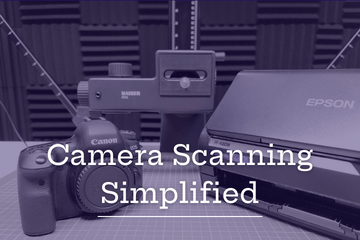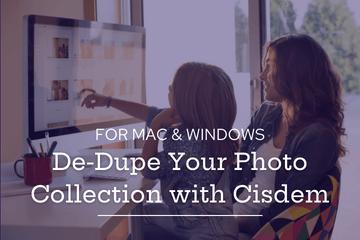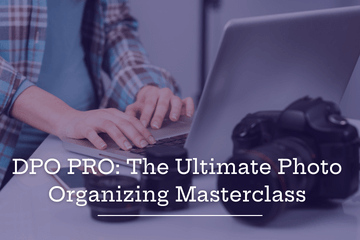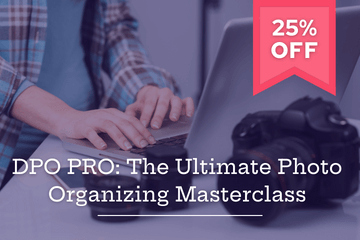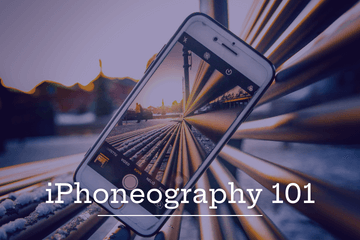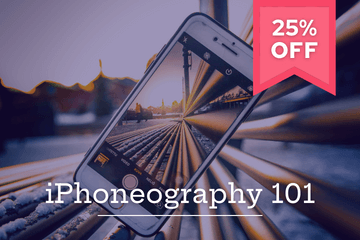Skill Development
Advance Your Knowledge of Specific Software and Workflows
Camera scanning is an accessible scanning method that provides greater flexibility and workflow efficiency when digitizing varied types of media, including 3-D memorabilia. This course provides everything you need to know about camera scanning, including terminology, software requirements, equipment options, workflows, and more.
PhotoSweeper is generally considered to be the most powerful and comprehensive duplicate remover for a Mac system.
It uses multiple methodologies to identify and remove the dupes from a photo collection, and lets users set the criteria for which dupes to keep and which ones to remove based on a number of options.
While these powerful tools set it apart from other duplicate removal applications, it also can be a bit of a learning curve to understand how to use it effectively.
Duplicates can be the bane of any photo collection, we all want to be rid of them, but trying to figure out how to remove them can be very confusing. There are a lot of concerns and questions that can bog us down before we even get started.
- Which duplicate removal application should I use
- Will it work on a Mac? Will it work on Windows?
- Is it easy to use or do I need to learn a lot before I can start using it?
Introduction to Lightroom Classic for Photo Managers will provide a solid foundation to help you tackle the software in a step-by-step process. You’ll learn everything from the basic Lightroom structure to creating a well-organized catalog of images so that you become confident in getting started using Lightroom Classic.
In this course, you’ll learn the 6 steps involved in creating Photobooks. You’ll get practical ways to include Photobook design into your everyday life, and will dive into 5 different programs options, covering 4 in-depth (GingerSnaps, Project Life, Album Stomp, Canva) and touching on a 5th (Artisan, by Forever).
This course will take you from beginning to end, from not knowing how to start, to having a photobook in your hands. Plus you’ll get some design tips and tricks to keep you expanding your toolbox!
DPO stands for “Digital Photo Organizing.”
It’s not a new field, but it’s also not a well known field, at least not yet. It used to be that only companies needed help managing their digital assets, but the technology revolution has left the average person with a collection big enough to rival even the largest of companies. When you add in videos, documents, and other types of files that also end up in our collections, it can quickly get overwhelming.
DPO PRO was created to help you learn the life-long skills you need to manage your family photo archive and keep it safe.
If you’re the “designated family historian,” this course is perfect for you!
Learn to use the camera that’s always with you!
Do you find yourself taking frequent iPhone photos that rarely turn out? Is your phone’s camera roll packed with photos you will never print? Do you own the latest and greatest iPhone but you don’t know how to use all of the features? If any of these apply to you, iPhoneography 101 is meant for you.
You’ll learn to use your iPhone camera in a proficient and thoughtful way, creating photos you are proud to hang on your walls and print for books!
Learn to train your eyes to see the special moments in life, while helping you be more confident and thoughtful in using your iPhone camera.